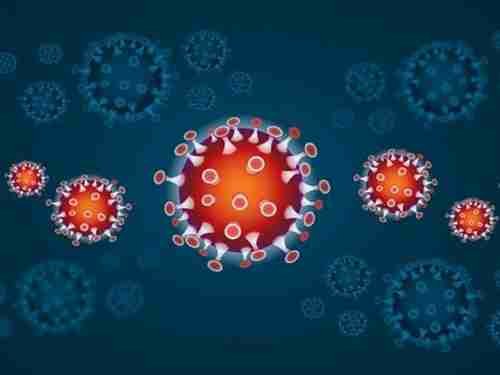Mark Zuckerberg’s Meta launched a new microblogging application named “Threads” which is designed to direct compete with Elon Musk’s Twitter.
The “Threads” is developed by the Instagram team for sharing microblogging texts, updates, images, videos, joining public conversations and much more similar to Twitter. As Instagram’s primary focused on photo and video sharing and visual content, Threads is designed for more text updates, public conversation and engagements.
The Threads app getting popularity since of its announcement. Meta’s chief executive Mark Zuckerberg said that the Threads app has been signed up by more than 5 million users in just less that five hours of launch the outperformed ChatGPT, which reached 1 million users in 5 days and making platform the fastest app that reached one million and five million users.
How to download Threads?
Threads app is now available for download in India and rolled out in 100 countries on both Apple App Store and Google Play Store. Here are the steps to download and sigh up for Threads app are as follows,
- Search for “Threads, an Instagram app” on the App Store or Google Play Store.
- Download on Google Play Store: https://play.google.com/store/apps/details?id=com.instagram.barcelona
- Download on App Store: https://apps.apple.com/us/app/threads-an-instagram-app/id6446901002
- Click on download button to download the app.
- Once the app is downloaded, go to “Login with Instagram” button at the bottom on the screen.
- Enter your Instagram username and password to login into the new Threads application by Instagram.
- After logging in, you can create your profile on Threads by importing your details from Instagram by clicking on “Import from Instagram” button.
- Once your login successfully into the Threads app, you can start creating threads on the app.
Users can post up to 500 characters long and includes links, phots and videos up to 5 minutes in length. Compared to Twitter which allows non-subscribers users can posts up to 280 characters in a tweet. While Twitter Blue subscribers can posts tweets up to 10,000 characters and videos up to 2 hours long. However, the term “tweets” is use as “threads”, “retweet” is use as “share” and “like” is remain constant on both platforms.