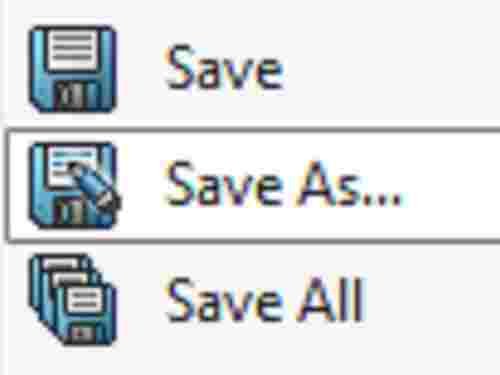Mechanical Engineering Software’s Extensions
Mechanical engineering and design software helps engineers and designers visualize, analyze and communicate design before building a physical prototype. All software’s are good and use for particular domain such as part design, 3D modeling, drafting, sheet metal, analysis, simulation, product data management, etc. Mechanical Engineering software’s are of three types.
1. Computer Aided Design (CAD): CAD is concerned with the creation, optimization and modification of a design. CAD allows a rapid prototyping of a 3D models and used to make technical drawings and drafting easier.
2. Computer Aided Manufacturing (CAM): CAM makes use of computer software to control machine tools and related machinery in the manufacturing process.
3. Computer Aided Engineering (CAE): CAE helps to analysis the CAD models. The CAE software’s uses mathematics and physics including stress analysis, kinematics, finite element analysis, computational fluid dynamics, etc.
Mechanical Design Engineers need to know which software is use for which purpose such as for drafting, modeling, analysis, simulation, etc. And know about the extensions of the files to be saving in software, which extension of files is use for which application.
For Example, A 3D model is design in a CAD modeling software and requires importing for manufacturing, so on which extension the 3D CAD model file have to save for manufacturing.
AutoCAD Extensions:
.DWG – AutoCAD / AutoCAD LT Drawing File
.DWL – AutoCAD / AutoCAD LT Drawing Lock file
.DWF – AutoCAD / AutoCAD LT Drawing interchange file
.DWF – Design Web Format (once known as Drawing Web Format)
CATIA Extensions
.CATPart – CATIA V5 Part File
.CATProduct – CATIA V5 Assembly File
.CATDrawing – CATIA V5 Drawing File
SOLIDWORKS Extensions:
.SLDPRT – SOLIDWORKS Part File
.EPRT – eDrawing
.DWG – Drawing
.DXF – Drawing Exchange Format File
Creo Extensions:
.PRT – Creo Parametric Part File
STL Files – Stereo Lithography:
STL is a file format (stereo lithography) which is created by 3D Systems. STL files are usually created by CAD models. This format describes only the surface geometry of a three-dimensional object without any representation of color, texture or other common model attributes. Stereo lithography is a three-dimensional printing process that makes a solid object from a computer image. The process is widely used for rapid prototyping, 3D printing and computer aided manufacturing.
STEP Files – Standard for the Exchange of Product Data:
STEP file is a 3D model file formatted in STEP (Standard for the Exchange of Product Data), it is an ISO standard exchange format which contains three-dimensional data. The format of a STEP-File is defined in ISO 10303-21 Clear Text Encoding of the Exchange Structure. The development of STEP started in 1984 as a successor of IGES and the initial standard was published in 1994.
IGES Extension – Initial Graphics Exchange Specification:
IGES is a vendor-neutral file format that allows the digital exchange of information among computer-aided design (CAD) systems. A CAD user can exchange product data models, solid models, models for analysis, and other manufacturing functions. IGES was designed as a neutral format for the exchange of CAD models and was first published in January 1980 by the U.S. National Bureau of Standards.